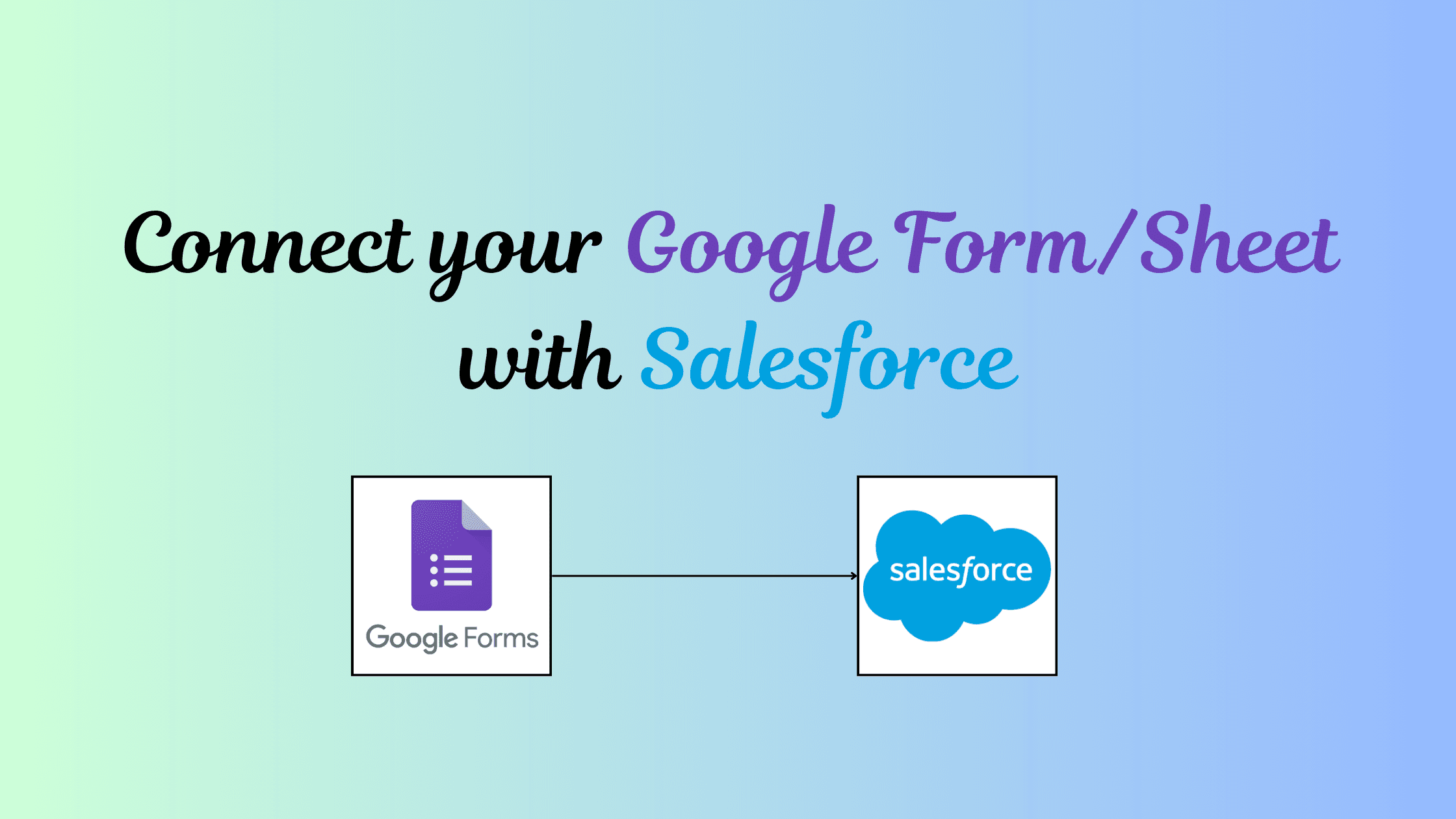Agentforce Vibes: Transforming Salesforce Development with AI
Introduction
Salesforce has introduced Agentforce Vibes, an AI-powered developer tool designed to revolutionize Salesforce development. By leveraging "vibe coding," developers can now translate natural language descriptions into functional code, streamlining the development process and enhancing productivity.
What is Agentforce Vibes?
Agentforce Vibes is an extension for Visual Studio Code that integrates seamlessly with Salesforce's secure, custom AI model, SFR. This tool provides intelligent coding support while ensuring that customer data remains private and is not used for training purposes.
Key Features:
- Natural Language to Code: Describe your desired feature in natural language, and Agentforce Vibes generates the corresponding code.
- Inline Autocompletion: Receive code suggestions as you write Apex and Lightning Web Components (LWC) code.
- Context-Aware Development: Agentforce Vibes understands your Salesforce schema, enabling precise code generation tailored to your organization's needs.
- Multi-Language Support: Generate code in Apex, HTML, CSS, JavaScript, and more, streamlining the development process across various platforms.
- Model Context Protocol (MCP) Integration: Utilize over 20 MCP tools to enhance code quality and consistency.
- Built-In Security and Governance: Leverage Salesforce's Trust Layer and Sandboxes to ensure compliance and safe deployment.
- AI-Powered Coding Partner: Interact with Agentforce, an autonomous AI agent that collaborates like a pair programmer, accelerating development cycles.
Pricing
As of now, Salesforce offers Agentforce Vibes for free to its existing users. However, priced usage plans are expected in the future. For detailed pricing information, please refer to the official Salesforce Agentforce Pricing page.
Installation Guide
Visual Studio Code Extension
To install the Agentforce Vibes extension:
- Open Visual Studio Code.
- Navigate to the Extensions view by clicking on the Extensions icon in the Activity Bar on the side of the window.
- Search for "Agentforce Vibes" in the Extensions Marketplace.
- Click Install on the Agentforce Vibes extension.
For more detailed setup instructions, visit the Set Up Agentforce Vibes Extension guide.
Agentforce Vibes IDE
Alternatively, you can use the Agentforce Vibes IDE, a cloud-based development environment that doesn't require any installations. It provides a complete development environment with Salesforce Extensions, Salesforce CLI, and seamless GitHub integration.
Getting Started
To begin using Agentforce Vibes:
- Ensure you have a Salesforce Developer, Enterprise, Partner Developer, Performance, or Unlimited Edition org. Note that Agentforce Vibes is not available in Group, Professional, and Essentials Editions.
- Install the Agentforce Vibes extension in your preferred IDE.
- Start describing your desired features in natural language, and let Agentforce Vibes generate the code for you.
Conclusion
Agentforce Vibes represents a significant advancement in Salesforce development, combining the power of AI with the flexibility of vibe coding. By integrating this tool into your development workflow, you can accelerate the creation of custom features and applications, all while maintaining the security and governance standards that Salesforce is known for.
For more information and resources, visit the Agentforce Vibes blog.