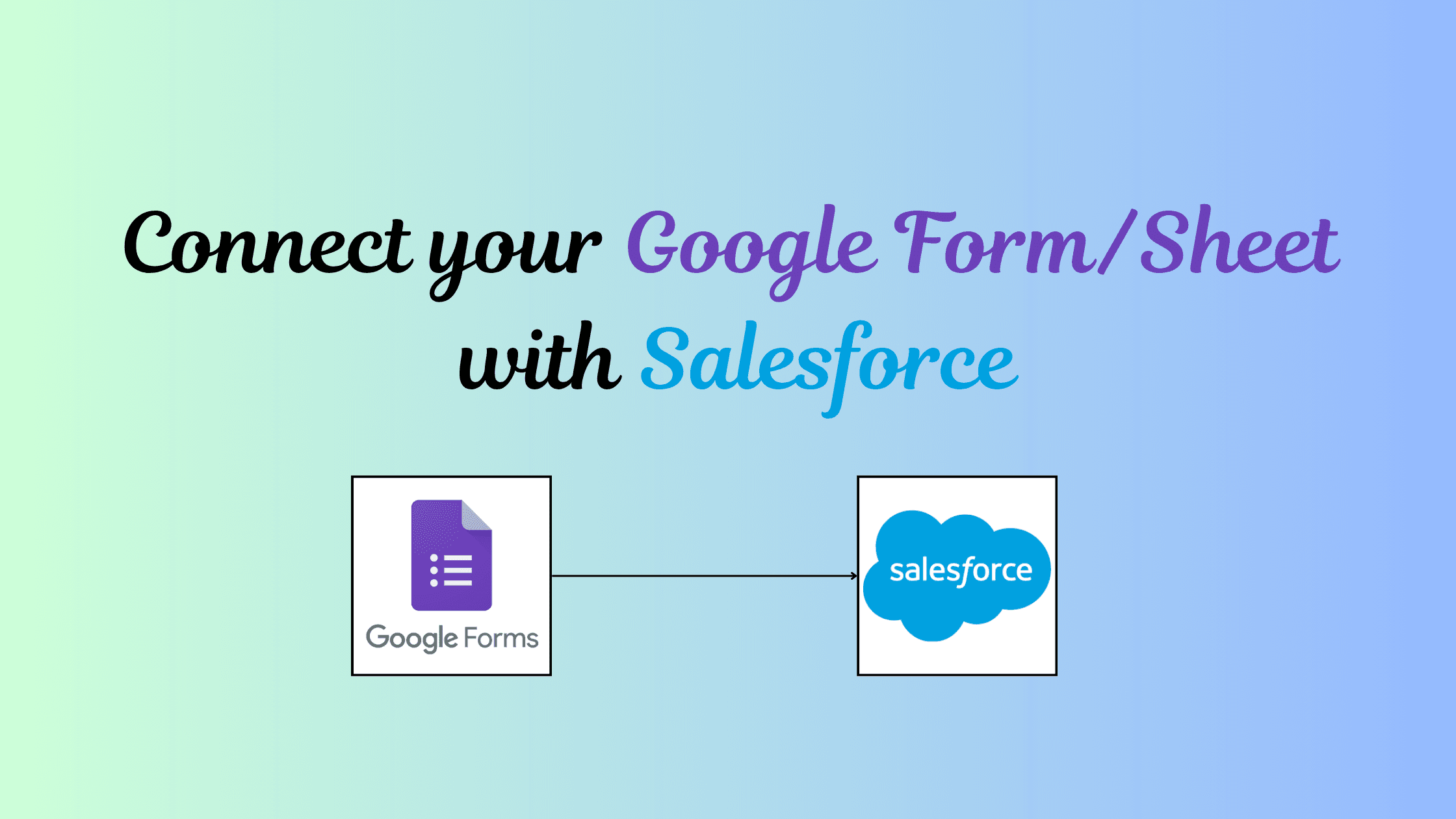Google Apps Script Automation: Modern Workspace Integrations and Apps Script Best Practices
Primary keywords: Google Apps Script, Workspace API, Apps Script automation
Google Apps Script (GAS) remains one of the quickest ways to automate Google Workspace - from Sheets workflows and Gmail automation to Workspace Add-ons. Recent improvements in the Apps Script runtime and the Workspace API enable more scalable, maintainable automations.
High-impact use cases
- Automated reporting: generate PDF reports from Sheets and email them.
- Workflow orchestration: approval flows via Gmail + Sheets + Drive.
- Lightweight integrations: webhook listeners, Slack notifications, Google Chat bots.
Best practices & architecture
- Use the Workspace API for admin-level tasks and bulk operations where possible.
- Design idempotent scripts - GAS can re-run; ensure safe retries.
- Use the Execution API for long-running or external-triggered scripts (from web apps or servers).
- Secure and authorize using OAuth 2.0 service accounts for server-to-server flows.
Example: simple Apps Script to export sheet as PDF and email
1function exportSheetAsPdfAndEmail(sheetId, email) { 2 const ss = SpreadsheetApp.openById(sheetId); 3 const sheet = ss.getSheets()[0]; 4 const url = `https://docs.google.com/spreadsheets/d/${sheetId}/export?format=pdf&gid=${sheet.getSheetId()}`; 5 const token = ScriptApp.getOAuthToken(); 6 const response = UrlFetchApp.fetch(url, { 7 headers: { Authorization: `Bearer ${token}` }, 8 }); 9 MailApp.sendEmail(email, "Your Report", "Find attached", { attachments: [response.getBlob()] }); 10}