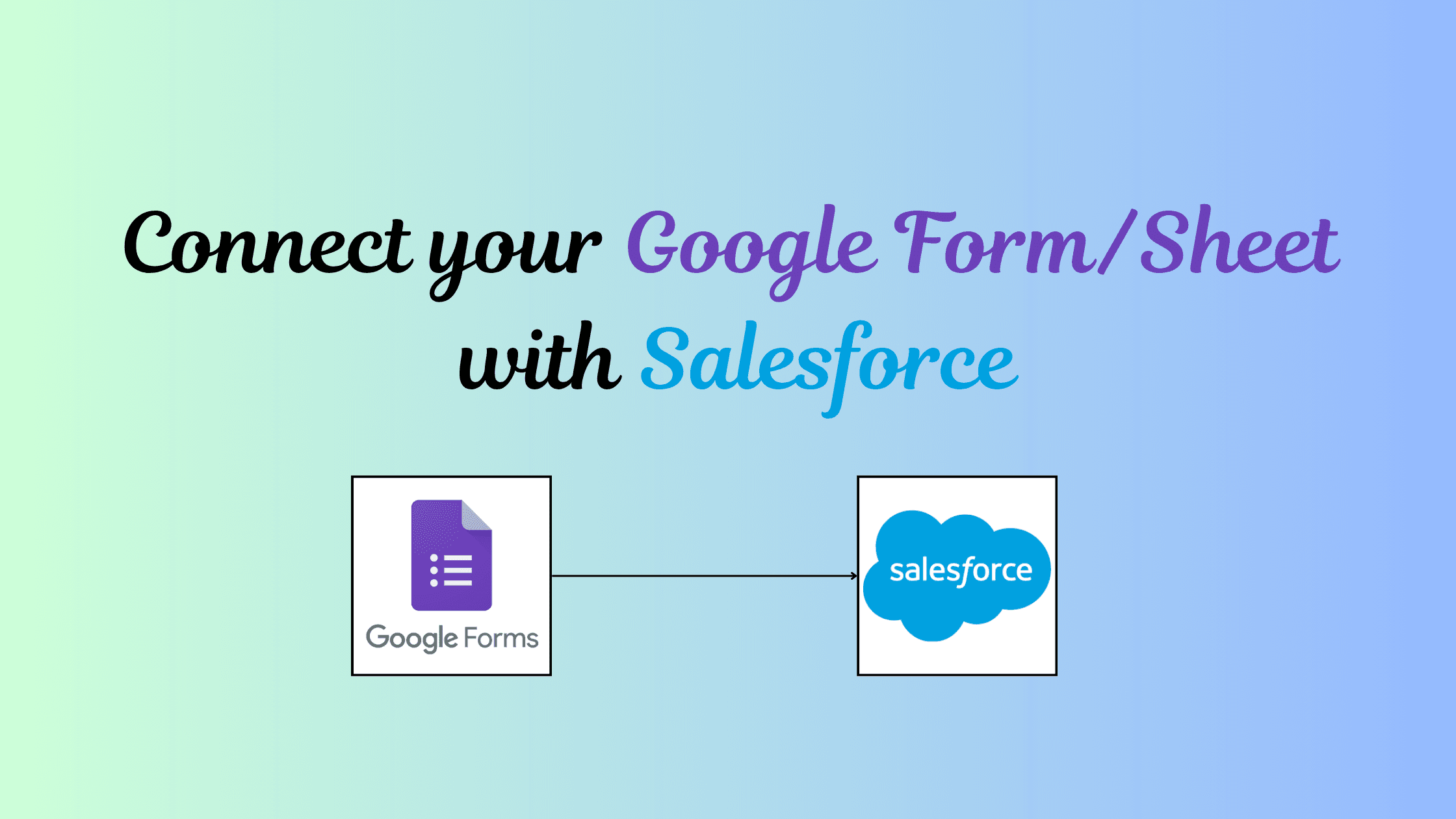Modernizing Salesforce: Einstein GPT, Hyperforce, and DevOps Best Practices
Primary keywords: Einstein GPT, Salesforce DevOps, Hyperforce
Salesforce is rapidly evolving - the combination of Einstein GPT (AI-powered capabilities), Hyperforce (scalable cloud infrastructure), and mature DevOps practices unlocks faster delivery, smarter automation, and enterprise-grade scale for CRM teams.
Why modernize Salesforce now?
- AI is table-stakes: Einstein GPT powers automated summaries, intelligent lead scoring, and contextual suggestions.
- Scale & locality: Hyperforce allows orgs to run Salesforce on public clouds with data-residency benefits.
- Faster releases: Adopting CI/CD and Salesforce DevOps reduces manual change risk and cut release cycles.
Key components to include
- Einstein GPT Use Cases
- Auto-generate lead outreach templates.
- Summarize long activity histories for reps.
- Generate predictive next-best-action recommendations.
- Hyperforce Considerations
- Data residency and compliance.
- Network topology and low-latency integrations with external systems.
- Salesforce DevOps Stack
- Source control (Git) + Scratch Orgs.
- CI/CD: GitHub Actions / Jenkins + Salesforce CLI () pipelines.
1sfdx - Unlocked packages and packaging strategies for modular deployments.
Implementation tips
- Design for idempotency when integrating external events (webhooks, Kafka) to Salesforce (use External ID fields).
- Use Bulk API v2 for high-volume loads and Streaming API or Platform Events for real-time flows.
- Adopt package-based development: create feature packages (Salesforce Unlocked Packages) for safe rollbacks.
- Govern AI outputs: always log and human-verify sensitive or compliance-bound generated content.
Sample CI step (GitHub Actions)
1name: deploy 2on: [push] 3jobs: 4 deploy: 5 runs-on: ubuntu-latest 6 steps: 7 - uses: actions/checkout@v4 8 - name: Install Salesforce CLI 9 run: npm install -g sfdx-cli 10 - name: Authenticate 11 run: sfdx auth:jwt:grant --clientid $SF_CLIENT_ID --jwtkeyfile assets/server.key --username $SF_USER 12 - name: Deploy 13 run: sfdx force:source:deploy -u $SF_USERNAME -p force-app